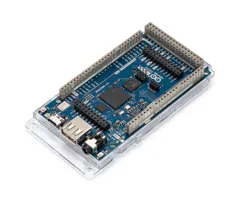Ship to all EU countries
Ship to all EU countries
Ship to all EU countries
Art: ASX00039 EAN: 7630049203419
Orders placed before 15:00 on working days are shipped the same day.
30 days cooling-off period
1 jaar garantie
Description
Introducing the GIGA Display Shield: a touchscreen solution specifically designed to effortlessly integrate graphical interfaces into your projects. Featuring a new pin header connector centrally located on the GIGA R1 WiFi, this shield offers seamless integration and enhanced functionality.
The GIGA Display Shield allows you to take advantage of a variety of features, including a digital microphone, a 6-axis IMU, and an Arducam connection. These added capabilities allow you to take full advantage of the remaining 54 available pins, which is extremely useful for creating handheld devices or dashboards to manage your project.
Experience the ease of building intuitive interfaces with the GIGA Display Shield’s user-friendly design and extensive capabilities. Enhance the functionality and user experience of your project with this advanced solution.
Technical Specifications:
Board Name: Arduino® GIGA Display Shield
SKU: ASX00039
Connectors:
Camera: SOCKET 2ROW 20POS VERTICAL PASS THROUGH (Arducam Compatible)
Display:
Video Codec: F32Q-1A7H1-11020
Touchscreen: F32Q-1A7H1-11008
Type: KD040WVFID026-01-C025A
Size: 3.97 inch
Resolution: 480x800 RGB
Colors: 16.7 million
Touch mode: Five-point touch & gesture
Interface: I2C
Sensors:
IMU: BMI270
Microphone: MP34DT06JTR
FAQ
Does the display support multi-touch? Yes, the display supports up to five simultaneous touches.
How do I connect the GIGA Display Shield to the GIGA R1 WiFi? The GIGA Display Shield connects via the middle headers (J5 and J6) on the GIGA R1 WiFi. Attach the shield from the bottom, leaving the top of the GIGA R1 WiFi free for additional shields.
Will I still have access to all pins with the display connected? Yes, even with the display connected you will still have access to all 54 pins on the top of the board.
Does the shield require an external power supply? No, the GIGA Display Shield does not require an external power supply; it draws power directly from the connector.
What cameras are compatible with the shield? The GIGA Display Shield is fully compatible with Arducam 20-pin DVP cameras, such as the OV7675. For more information, visit the Arducam compatible camera catalog.
What direction is the camera connector oriented? The camera connector pinout is configured so that compatible Arducam models face the same direction as the display, corresponding to a selfie mode for a seamless and user-friendly experience.
Read moreRead lessThe GIGA Display Shield allows you to take advantage of a variety of features, including a digital microphone, a 6-axis IMU, and an Arducam connection. These added capabilities allow you to take full advantage of the remaining 54 available pins, which is extremely useful for creating handheld devices or dashboards to manage your project.
Experience the ease of building intuitive interfaces with the GIGA Display Shield’s user-friendly design and extensive capabilities. Enhance the functionality and user experience of your project with this advanced solution.
Technical Specifications:
Board Name: Arduino® GIGA Display Shield
SKU: ASX00039
Connectors:
Camera: SOCKET 2ROW 20POS VERTICAL PASS THROUGH (Arducam Compatible)
Display:
Video Codec: F32Q-1A7H1-11020
Touchscreen: F32Q-1A7H1-11008
Type: KD040WVFID026-01-C025A
Size: 3.97 inch
Resolution: 480x800 RGB
Colors: 16.7 million
Touch mode: Five-point touch & gesture
Interface: I2C
Sensors:
IMU: BMI270
Microphone: MP34DT06JTR
FAQ
Does the display support multi-touch? Yes, the display supports up to five simultaneous touches.
How do I connect the GIGA Display Shield to the GIGA R1 WiFi? The GIGA Display Shield connects via the middle headers (J5 and J6) on the GIGA R1 WiFi. Attach the shield from the bottom, leaving the top of the GIGA R1 WiFi free for additional shields.
Will I still have access to all pins with the display connected? Yes, even with the display connected you will still have access to all 54 pins on the top of the board.
Does the shield require an external power supply? No, the GIGA Display Shield does not require an external power supply; it draws power directly from the connector.
What cameras are compatible with the shield? The GIGA Display Shield is fully compatible with Arducam 20-pin DVP cameras, such as the OV7675. For more information, visit the Arducam compatible camera catalog.
What direction is the camera connector oriented? The camera connector pinout is configured so that compatible Arducam models face the same direction as the display, corresponding to a selfie mode for a seamless and user-friendly experience.
Reviews
0/10
No reviews found
Add your reviewPreviously viewed
Also interesting for you: