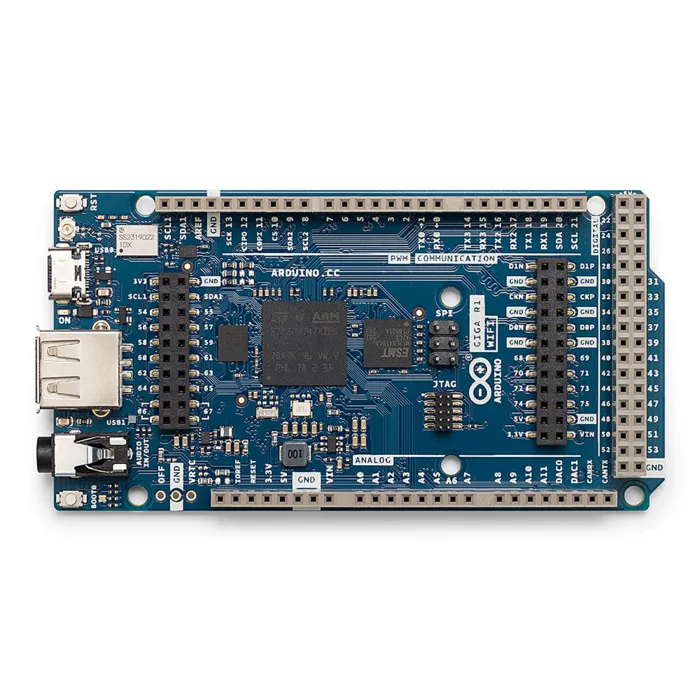Ship to all EU countries
Ship to all EU countries
Ship to all EU countries
Art: ABX00063EAN: 7630049203266
Description
The Arduino GIGA R1 WiFi is the perfect development board for ambitious makers looking to take their projects to the next level. This board is ideal for developers, artists, sound designers, and tech enthusiasts with big ideas but a limited budget. It packs advanced features into an accessible component and shares the same form factor as the popular Arduino Mega and Due.
Discover the powerful capabilities of the Arduino GIGA R1 WiFi:
Microcontroller: The STM32H747XI dual-core 32-bit microcontroller features a Cortex®-M7 (480 MHz) and a Cortex®-M4 (240 MHz). This allows two processors to communicate with each other. You can run Micropython on one core and Arduino on the other.
Wireless communication: With the Murata 1DX module, this board supports both Wi-Fi® and Bluetooth®. Easily connect to the Arduino IoT Cloud to manage your projects remotely. The ATECC608A also provides secure communication.
Hardware Ports and Communication: Like its predecessors, the GIGA R1 WiFi features 4 UARTs, 3 I2C ports, 2 SPI ports, and 1 FDCAN.
GPIOs and Extra Pins: This board retains the form factor of the Mega and Due, allowing you to easily use custom shields. It has 76 GPIO pins and extra headers for more connectivity options. Two new pins have also been added: a VRTC for battery connection and an OFF pin to power down the board.
Connectors: The GIGA R1 WiFi includes additional connectors, including a USB-A port for USB flash drives and other storage devices, a 3.5mm jack for audio input and output, a USB-C® port for power and programming, and a JTAG connector.
Higher Voltage: Unlike its predecessors that supported up to 12 volts, the GIGA R1 WiFi can handle a range of 6 to 24 volts.
The Arduino GIGA R1 WiFi is undoubtedly the best board for ambitious makers with big ideas. Pair it with the Arduino GIGA Display Shield to maximize functionality with a 3.97” 480x800 RGB touchscreen. Design your own unique shields with 3D printing and start your DIY project with our guides.
Technical Specifications:
Board: Arduino® GIGA R1 WiFi
SKU: ABX00063
Microcontroller: STM32H747XI dual Cortex®-M7+M4 32bit low power Arm® MCU
Radio Module: Murata 1DX dual WiFi 802.11b/g/n 65 Mbps and Bluetooth®
Security: ATECC608A-MAHDA-T
USB: USB-C® (Programming / HID), USB-A (Host)
Pins: 76 Digital I/O pins, 12 Analog Input pins, 2 DAC (DAC0/DAC1), 12 PWM pins
Communication: UART (4x), I2C (3x), SPI (2x), CAN (requires external transceiver)
Connectors: Camera (I2C + D54-D67), Display (D1N, D0N, D1P, D0P, CKN, CKP + D68-D75), Audio Jack (DAC0, DAC1, A7)
Power supply: Operating voltage 3.3V, Input voltage (VIN) 6-24V, DC current per I/O pin 8 mA
Clock speed: Cortex® M7 480 MHz, Cortex® M4 240 MHz
Memory: 2MB Flash, 1MB RAM
Dimensions: Width 53 mm, Length 101mm
Arduino GIGA R1 WiFi Frequently Asked Questions
Do I need an external antenna? Is one included?Yes, you will need an external antenna. The board does not have an antenna built in, but a u.FL antenna is included in the box.
Which Arducam models are compatible with the camera connector on the board?The camera connector (J6 header) is a 20-pin adapter suitable for Arducam cameras such as the OV7675 and OV7670. For more information on how to use the camera, please refer to the GIGA R1 WiFi Camera Manual.
What are the differences between the Portenta H7 and the GIGA R1 WiFi?There are a few key differences:
The GIGA R1 WiFi uses USB-C® to power and program the board, and to simulate HID devices such as a mouse or keyboard. With the Portenta H7, USB-C® can also be used as a DisplayPort output, a USB hub, or to provide power to connected OTG devices.
The GIGA R1 WiFi provides easy access to all the capabilities of the STM32H7 with 2.54mm pin headers, making it a more suitable option for prototyping. The Portenta H7 is more suited for mass production, given its use of compact, high-density connectors to save space.
The GIGA R1 WiFi offers additional features such as a USB-A connector, a 3.5mm jack input/output, and a JTAG connector on the board, thanks to its larger size.
What shields are compatible with the GIGA R1 WiFi? Any shield in the UNO, Mega, or Due form factor that supports 3.3V should work with the GIGA R1 WiFi. However, we recommend verifying compatibility with the manufacturer. The following shields are officially compatible with the GIGA R1 WiFi:
Arduino Ethernet Shield Rev2
Arduino Motor Shield Rev3
Arduino 4 Relays Shield
Arduino 9 Axis Motion Shield
What is the difference between the two USB connectors on the GIGA R1 WiFi? The GIGA R1 WiFi has two USB connectors:
The USB-C® connector (USB0), next to the reset button and the u.FL antenna connector, is used for programming, serial communication, and 5V power supply.
The USB-A connector (USB1), next to the 3.5mm jack connector, functions as a USB host and is not intended for programming. _x005F_x000D_
Read moreRead lessDiscover the powerful capabilities of the Arduino GIGA R1 WiFi:
Microcontroller: The STM32H747XI dual-core 32-bit microcontroller features a Cortex®-M7 (480 MHz) and a Cortex®-M4 (240 MHz). This allows two processors to communicate with each other. You can run Micropython on one core and Arduino on the other.
Wireless communication: With the Murata 1DX module, this board supports both Wi-Fi® and Bluetooth®. Easily connect to the Arduino IoT Cloud to manage your projects remotely. The ATECC608A also provides secure communication.
Hardware Ports and Communication: Like its predecessors, the GIGA R1 WiFi features 4 UARTs, 3 I2C ports, 2 SPI ports, and 1 FDCAN.
GPIOs and Extra Pins: This board retains the form factor of the Mega and Due, allowing you to easily use custom shields. It has 76 GPIO pins and extra headers for more connectivity options. Two new pins have also been added: a VRTC for battery connection and an OFF pin to power down the board.
Connectors: The GIGA R1 WiFi includes additional connectors, including a USB-A port for USB flash drives and other storage devices, a 3.5mm jack for audio input and output, a USB-C® port for power and programming, and a JTAG connector.
Higher Voltage: Unlike its predecessors that supported up to 12 volts, the GIGA R1 WiFi can handle a range of 6 to 24 volts.
The Arduino GIGA R1 WiFi is undoubtedly the best board for ambitious makers with big ideas. Pair it with the Arduino GIGA Display Shield to maximize functionality with a 3.97” 480x800 RGB touchscreen. Design your own unique shields with 3D printing and start your DIY project with our guides.
Technical Specifications:
Board: Arduino® GIGA R1 WiFi
SKU: ABX00063
Microcontroller: STM32H747XI dual Cortex®-M7+M4 32bit low power Arm® MCU
Radio Module: Murata 1DX dual WiFi 802.11b/g/n 65 Mbps and Bluetooth®
Security: ATECC608A-MAHDA-T
USB: USB-C® (Programming / HID), USB-A (Host)
Pins: 76 Digital I/O pins, 12 Analog Input pins, 2 DAC (DAC0/DAC1), 12 PWM pins
Communication: UART (4x), I2C (3x), SPI (2x), CAN (requires external transceiver)
Connectors: Camera (I2C + D54-D67), Display (D1N, D0N, D1P, D0P, CKN, CKP + D68-D75), Audio Jack (DAC0, DAC1, A7)
Power supply: Operating voltage 3.3V, Input voltage (VIN) 6-24V, DC current per I/O pin 8 mA
Clock speed: Cortex® M7 480 MHz, Cortex® M4 240 MHz
Memory: 2MB Flash, 1MB RAM
Dimensions: Width 53 mm, Length 101mm
Arduino GIGA R1 WiFi Frequently Asked Questions
Do I need an external antenna? Is one included?Yes, you will need an external antenna. The board does not have an antenna built in, but a u.FL antenna is included in the box.
Which Arducam models are compatible with the camera connector on the board?The camera connector (J6 header) is a 20-pin adapter suitable for Arducam cameras such as the OV7675 and OV7670. For more information on how to use the camera, please refer to the GIGA R1 WiFi Camera Manual.
What are the differences between the Portenta H7 and the GIGA R1 WiFi?There are a few key differences:
The GIGA R1 WiFi uses USB-C® to power and program the board, and to simulate HID devices such as a mouse or keyboard. With the Portenta H7, USB-C® can also be used as a DisplayPort output, a USB hub, or to provide power to connected OTG devices.
The GIGA R1 WiFi provides easy access to all the capabilities of the STM32H7 with 2.54mm pin headers, making it a more suitable option for prototyping. The Portenta H7 is more suited for mass production, given its use of compact, high-density connectors to save space.
The GIGA R1 WiFi offers additional features such as a USB-A connector, a 3.5mm jack input/output, and a JTAG connector on the board, thanks to its larger size.
What shields are compatible with the GIGA R1 WiFi? Any shield in the UNO, Mega, or Due form factor that supports 3.3V should work with the GIGA R1 WiFi. However, we recommend verifying compatibility with the manufacturer. The following shields are officially compatible with the GIGA R1 WiFi:
Arduino Ethernet Shield Rev2
Arduino Motor Shield Rev3
Arduino 4 Relays Shield
Arduino 9 Axis Motion Shield
What is the difference between the two USB connectors on the GIGA R1 WiFi? The GIGA R1 WiFi has two USB connectors:
The USB-C® connector (USB0), next to the reset button and the u.FL antenna connector, is used for programming, serial communication, and 5V power supply.
The USB-A connector (USB1), next to the 3.5mm jack connector, functions as a USB host and is not intended for programming. _x005F_x000D_
Reviews
0/10
No reviews found
Add your reviewPreviously viewed
Also interesting for you:
By using our website, you agree to the usage of cookies to help us make this website better.
Hide this messageMore on cookies »