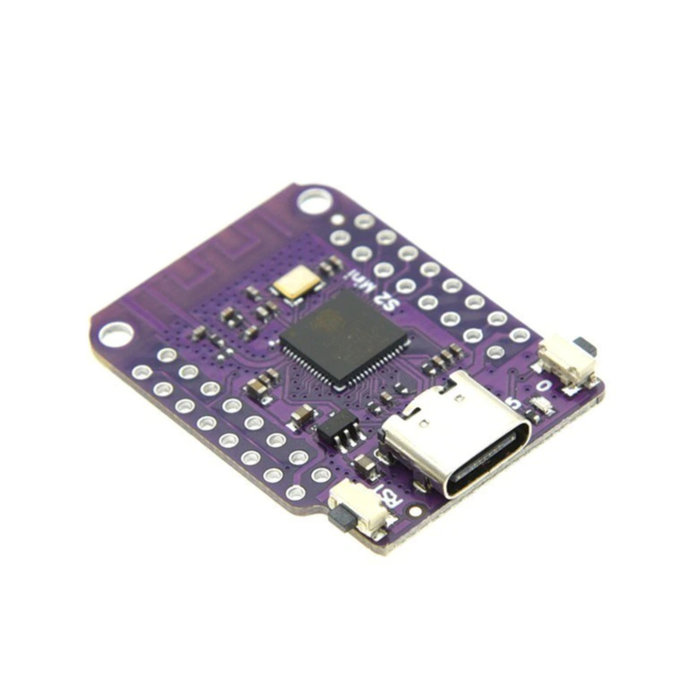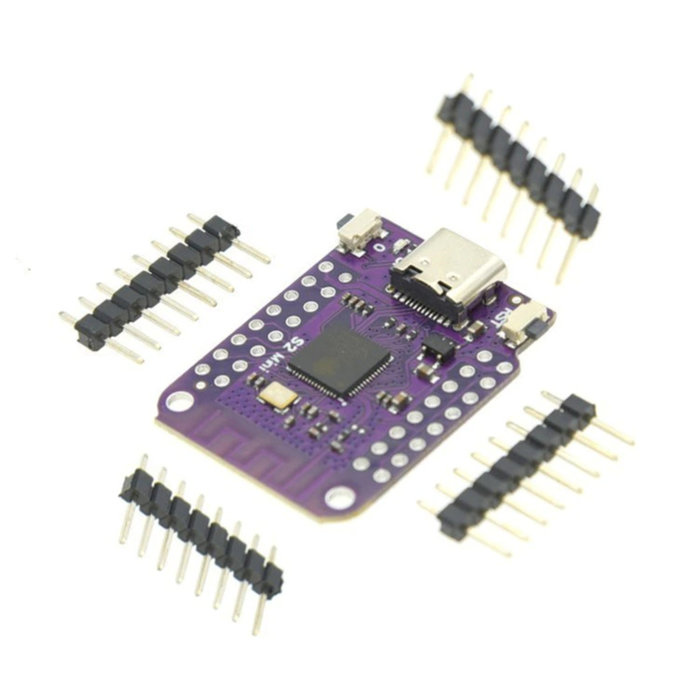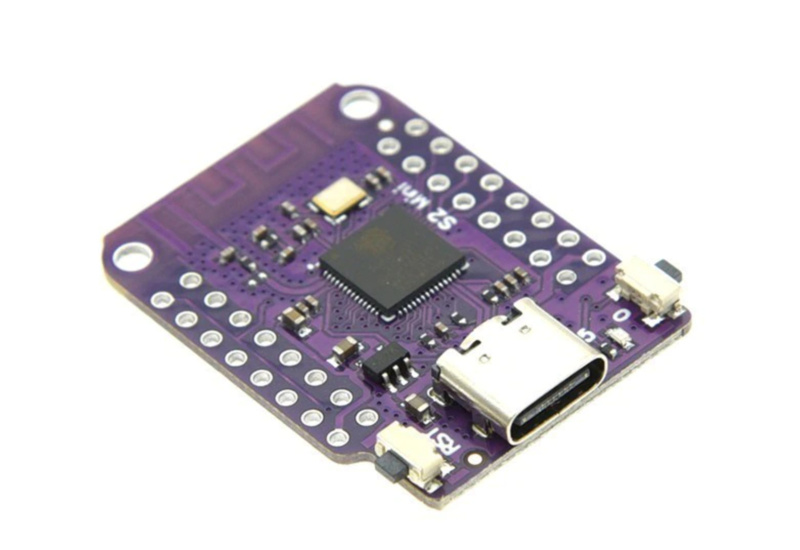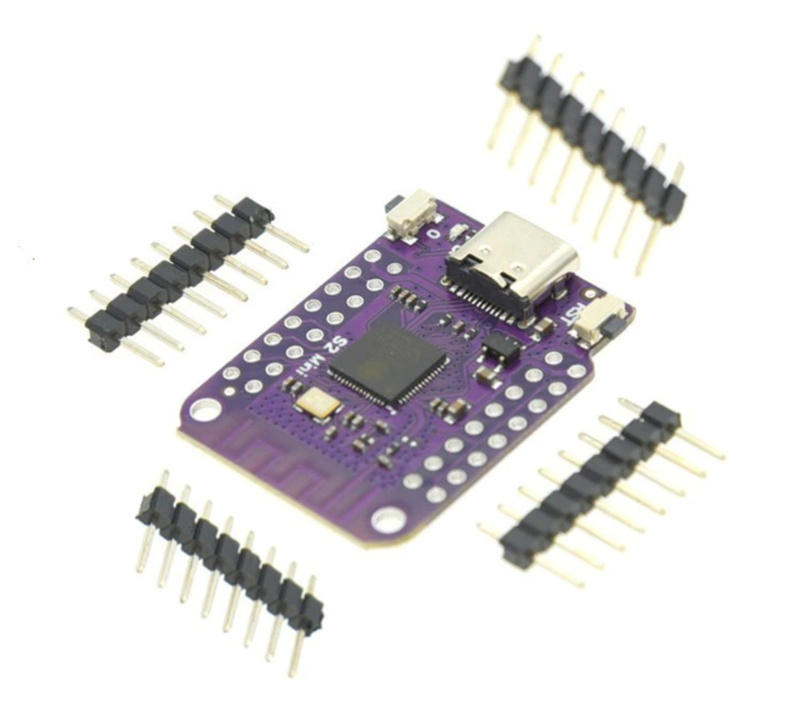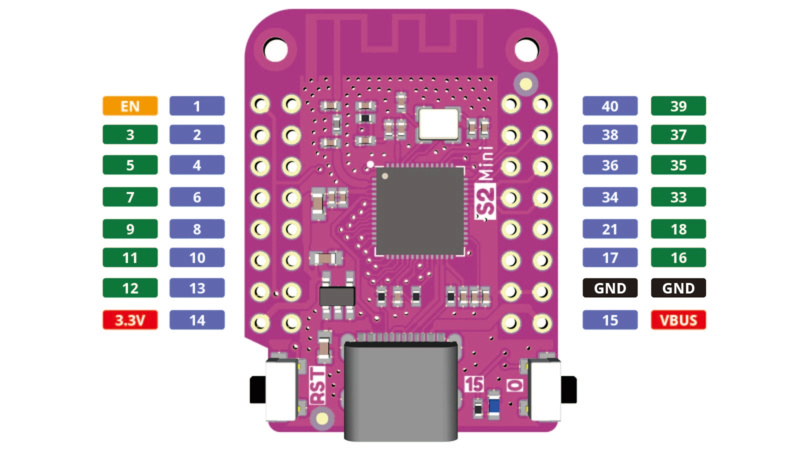Ship to all EU countries
Art: XR173EAN: 8720828223277
Wemos S2 Mini ESP32-S2 (OT2743)
Show all:
Microcontrollers,ESP32
Would you like to order large quantities of this product or do you need a quote to order within your organization? Then request a quote.
REQUEST QUOTEThank you for your request.
You will receive the quote in your mailbox within a few minutes.
You will receive the quote in your mailbox within a few minutes.
Ship to all EU countries
Ordered on working days before 3:00 PM = shipped the same day.
30 days cooling-off period
1 jaar garantie
Description
This S2 Mini is equipped with an ESP32-S2 chip. This has a clock speed of no less than 240Mhz. It also has integrated WiFi. Due to the clever layout of this board, it is the same size as the D1 Mini but has twice as many pins. Processor: ESP32-S2FN4R2 Clock speed: 240Mhz Number of pins: 32 Number of GPIO pins: 27 Number of PWM pins: 27 (max. 8 simultaneously) Number of analog input pins (ADC): 18 Number of analog output pins (DAC): 2 ROM: 128kBS RAM: 320kBPDRAM: 2MB Flash memory: 4MB USB to serial converter: yes, internal Pin spacing: 2.54mm USB connection: USB-C Header pins are included but still need to be soldered. Installing Wemos S2 Mini in Arduino IDE Install Arduino IDE software (www.arduino.cc) In Arduino IDE, go to FILE and then to PREFERENCES. Under MORE BOARD MANAGER URLS, enter the following URL: https://raw.githubusercontent.com/espressif/arduino-esp32/gh-pages/package_esp32_index.json (if there is already a url for example the ESP8266 boards, then add this url with a comma in between. Now go to TOOLS, BOARD and BOARD MANAGEMENT Find the correct library (ESP32 by Espressif Systems) and install it (this only needs to be done once) Choose the LOLIN S2 Mini board in the list under TOOLS, BOARD Set the upload speed to 115200 baud Set the port to the correct COM port. Wemos S2 Mini no COM port To activate the S2 Mini, hold both the 0 and the RST buttons at the same time. The S2 Mini is now recognized. Release the buttons and the S2 Mini can be programmed with the Arduino IDE DimensionsLength: 3.45cmWidth: 2.52cmHeight: 0.44cm
Reviews
Add your review
9/10
Steven Steen
Leuk speelgoed, even verder verdiepen nog in mogelijkheden, maar mijn plan tot nu toe met plc type plan voor verlichting komt sowieso al goed.
Posted on 10/06/2025Jan
ben nog bezig met beoordeling, tot nog toe klein maar fijn
Posted on 07/05/2025Also interesting for you:
Kies je taal / Choose your language:
By using our website, you agree to the usage of cookies to help us make this website better.
Hide this messageMore on cookies »